Staff Selection Commission going to announce the Combined Graduate Level (C.G.L.) Examination 2016 Notification on 13th February 2016. The Combined Graduate Level Examination – 2016 official notification available to download online official website at http://ssconline.nic.in or http://ssconline2.gov.in. The related candidates who want to download SSC CGL Exams 2016 Notification PDF available to download at below
To login SSC CGL 2016, Candidate are required Two Factors Those are followed given below.
- Registration ID
- Password = Date of birth (DOB)
Password will not appear in your Email or any where for SSC CGL 2016 Login, Candidates are required to enter their Registration ID and Date of birth only (There is no password)
Important Links
SSC CGL Tier II Exams 2015 Result / Merit list (Available Now)
SSC CGL 2016 Part-II Online Registration Job Option | Choose Best Job
SSC CGL 2016 Notification Download
Important Dates :
Date of SSC Combined Graduate Level Exam 2016 (Tier-I) : 8th & 22nd May 2016
Date of CGL Part – I Online Registration : 13.02.2016 to 10.03.2016 (5:00PM)
Date of CGL Part-II Registration : up to 14.03.2016 (5:00 PM)
Staff Selection Commission will issue the Combined Graduate Level Exams 2016 Notification for the requirement of thousands of vacancies. The post filling / selection process will be depended 100% of CGL Written test 2016. The Tier-I Written test May 2016 shortlisted candidates only called for Tier-II Written Exam August 2016. There is No Interview for the Government posts, the selections will be made up on performance in Written Exams Tier-I & II.
This is very great opportunity for those candidates who completed their Bachelor Degree / Under Graduation such as BA/ BSC/ BCOM/ B.Tech etc… The eligible candidates who are interested may apply for SSC CGL Online Application 2016 from 13th February 2016.
Application fee : Rs.100/- (Hundred Rupees Only)
SSC CGL Online Application 2016 Procedure
The eligible candidates who are interested may apply for “Part -I Registration” by filling the SSC CGL 2016 online application form available at http://ssconline2.gov.in and http://sscregistration.nic.in from 13th February 2016 to 10th March 2016 by 05.00 PM.
Important words
SSC Combined Graduate Level Exams 2016 Notification PDF file Download at
SSC Official website : http://ssconline.nic.in (or) http://ssconline2.gov.in (or) http://www.sscnwr.org/
SSC CGL Notification 2016 Available to download from 13th February 2016
Important dates : Date of commence online application : 13th February 2016 Date of online application close by : 14th March 2016 Date of SSC CGL 2016 (Tier-I) Exams : 8th May 2016 to 22nd May 2016 Date of SSC CGL Tier-II Exams 2016 : 13th August 2016 (Saturday) to 14th August 2016 (Sunday)
The SSC Combined Graduate Level Exams 2016 applicants have to prepare the subjects as given followed below.
- English
- Reasoning
- Quantitative Aptitude
- General Awareness
SSC Combined Graduate Level Examinations 2016 Routine Download at : https://resultsnew.com/wp-content/uploads/2016/02/SSC-Examinations-2016-Routine.pdf
SSC CGL Notification 2016 download at : https://resultsnew.com/wp-content/uploads/2016/02/SSC-CGL-Examination-2016-Notification.pdf
Download the Staff Selection Commission Examinations January to December 2016 Routine PDF format file at : https://resultsnew.com/wp-content/uploads/2016/02/SSC-Examinations-2016-Routine.pdf
SSC CGL Forgot Password ? Don’t worry you can try below process to set new password / changing old password easily online now
More details regarding SSC CGL Notification 2016 update here as soon as possible. Candidates are advised to keep touch with SSC official website http://ssconline2.gov.in for finding latest news regarding SSC CGL Exams 2016.
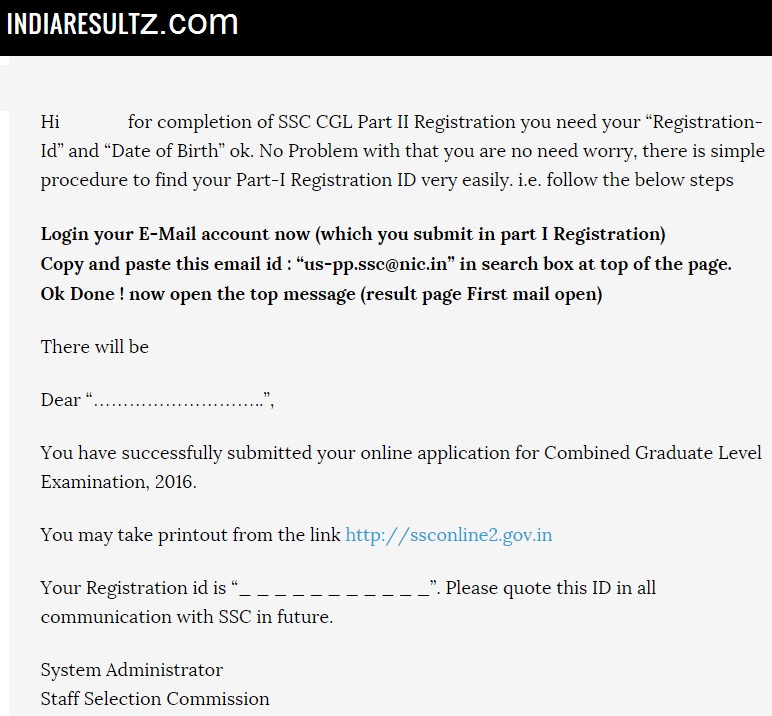
I forgot my registration id passwordof part 1 registration (ssc cgl 2016 ) so i’ m unable to register part ii registration , i was call so many times in toll free no and helpline no also but nobody response
i was done mail also on this id………….examsscwr@gmail.com but no reply
pls reply or i can register new 1
Hi sarika , for completion of SSC CGL Part II Registration you need your “Registration-Id” and “Date of Birth” ok. No Problem with that you are no need worry, there is simple procedure to find your Part-I Registration ID very easily. i.e. follow the below steps
Login your E-Mail account now (which you submit in part I Registration)
Copy and paste this email id : “us-pp.ssc@nic.in” in search box at top of the page.
Ok Done ! now open the top message (result page First mail open)
There will be
Dear “………………………..”,
You have successfully submitted your online application for Combined Graduate Level Examination, 2016.
You may take printout from the link http://ssconline2.gov.in
Your Registration id is “_ _ _ _ _ _ _ _ _ _ _”. Please quote this ID in all communication with SSC in future.
System Administrator
Staff Selection Commission
Now you are satisfied with this answer please refer this website for CGL part II registration, (or) If you have any more doubts regarding ssc cgl 2016, you can fee free to ask with us. Finally give your valuable feedback here.
Searching us-pp.ssc@nic.in only shows registration id NOT the password. Why are you wasting time?
Dear sumit ! Your CGL password is your Date of birth only, that’s it……
Read more details are available above of this page…….
Thank you ………!
If you have any doubts you are welcome to ask with us…………….. by submitting your comments here
i have lost my password of SSC CGL 2016. please help me recover it.
Hi shanaz | Password is your date of birth only. You can try with your DOB ok.
Thank you..!
forgot my password
help mee
forgot my password and not available in mail tooo..wat to do
Hi KIRAN P | Your date of birth is your password, please try with your DOB like “DD-MM-YY” Format ok .
Thank you…!
plz tell how to check application status of ssc form from ssconline.nic.in as it is saying to enter password nd i have also checked by entering DOB as my password
Hi swarnika | You can enter your “Registration No” and try your DOB as Password at below given formats.
DOB as Password cases :
Case 1 : DD-MM-YY
Case 2 :DDMMYYYY
Thank you…!
i have lost my password of SSC CGL 2016 and i am try to Login my password as below cases
DOB as Password cases :
Case 1 : DD-MM-YY
Case 2 :DDMMYYYY
Case 3 :DD/MM/YYYY
It doesn’t work.
Hi Dileep | You can check for SSC CGL registration form in your Gmail account. If you miss it then you need to contact SSC help desk through telephone.
Thank you…!
i have lost my password of SSC CGL 2016 and i am try to Login my password as below cases
DOB as Password cases :
Case 1 : DD-MM-YY
Case 2 :DDMMYYYY
Case 3 :DD/MM/YYYY
But the site is not acceptong it. What to do..
Hi Swati Omer | You can find your SSC CGL application details from your gmail account, there will be available your password.
Thank you…!
The site is not accepting password in any of the formats you mentioned. Please help us!
Hi Aggarwal | You can check your mobile phone messages and email accounts to get SSC CGL application details. If you didn’t get your password, then you can send query at : http://vacancycollection.nic.in/Query/. Another reason for login error is, if you didn’t qualified in the competitive exam then, their account not open in ssc site.
Thank you….!