Good News i.e. West Bengal Joint Entrance Examinations Board has published the Presidency University Bachelor Degree Entrance Test (PUBDET) & Presidency University Masters Degree Entrance Test (PUMDET) 2017 e-Admit cards through online on 18th April 2017. Now the Presidency University UG / PG Admission Test 2017 e-Admit cards are available to download at online website http://wbjeeb.in/.
All the related candidates who are preparing to appear for Presidency University Bachelor Degree / Masters Degree Admission Tests 2017, you are suggested to download your e-Admit card through online and appear for the test on provided in you admit card date and timings.
PUBDET 2017 Final Merit Rank List & Final Admission
WBJEEB – PUBDET 2017 Counselling Schedule & Venue
WBJEEB PUBDET 2017 Rank Card Download Online
WBJEEB PUMDET 2017 Results / Merit List / Rank Card Download Online
Through this article you will find How to recovery of your forgotten PUBDET / PUMDET online registered password, Forgotten Application number and process to downloading of online admit card for both entrance tests. If anyone have doubts after read this article, please comment us below.
WBJEEB – PUBDET / PUMDET 2017 Important Dates
Important dates:
Date of issued Admit Card: 18th April 2017
Dates of Examinations: (Sunday) 30th April 2017 and (Monday) 1st May 2017
Publication of Results: 30th May 2017
PUBDET & PUMDET 2017 Forgot Password? Recovery of Password through Mobile phone
Generally few or more candidates will be forgotten their PUBDET / PUMDET 2017 Online registered password, because the registration was held before one month. Then so many candidates are facing this problem, when they are coming to downloading and take print out of their proper PUBDET / PUMDET 2017 e-Admit card. This is quite natural, but anyone don’t need to worry about it, it will be resolved by you within 2 minutes through Internet. The specific candidates who forgot / forgotten / lost their Online registered password, you can follow the below mentioned few simple steps in order to get your password to your mobile phone number immediately.
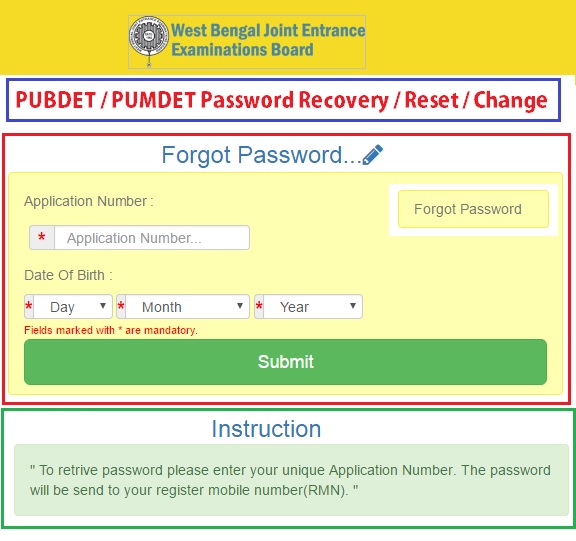
Steps to recovery of forgotten password
- Candidates can open the below mentioned PUBDET / PUMDET 2017 Forgotten Password links
PUBDET Forgot Password ? : http://pubdet-2017.wbjeeb.in/usertest/ForgatePWD.aspx
PUMDET Forgot Password ?: http://pumdet-2017.wbjeeb.in/usertest/ForgatePWD.aspx
- Now Enter your “Application Number & Date of Birth”
- Click to “Submit” to send the password to your register mobile number (RMN)
- Finally you will receive one Message that is belongs to your Password (Open the MSG and save your password now)
PUBDET & PUMDET 2017 Forgotten Online Registered Application Number?
We found that some candidates forgot their PUBDET & PUMDET 2017 Online Application Number too (Which is used to downloading of e-Admit card and Password recovery too). For those candidates only, now we are giving few instructions to maximum get your application number of PUBDET & PUMDET 2017 Online registered application number. Candidates can follow the below mentioned few simple steps in order to recovery of your forgotten / lost application number.
There is only one step we found up-to now i.e.
You can open your registered Email (Logon to your registered Email ID)
Click on inbox and search for PUBDET (or) PUMDET
Open the resultant email and check there for your application number.
For now we found this process only. If there are any more possible ways to recovery of forgotten PUBDET / PUMDET 2017 application number, we will be present here in this webpage as soon as possible.
PUBDET / PUMDET 2017 e-Admit Card Download Online Now
The WBJEEB PUBDET / PUMDET 2017 Online application submission last date over by 28th February 2017. Also there are so many eligible candidates applied for Presidency University UG / PG Admission tests for the academic session 2017-18. All those candidates are suggested to download their e-Admit card to appearing in your examination. Now this time to downloading of PUBDET / PUMDET Entrance Test 2017 online admit card through the website www.wbjeeb.in.
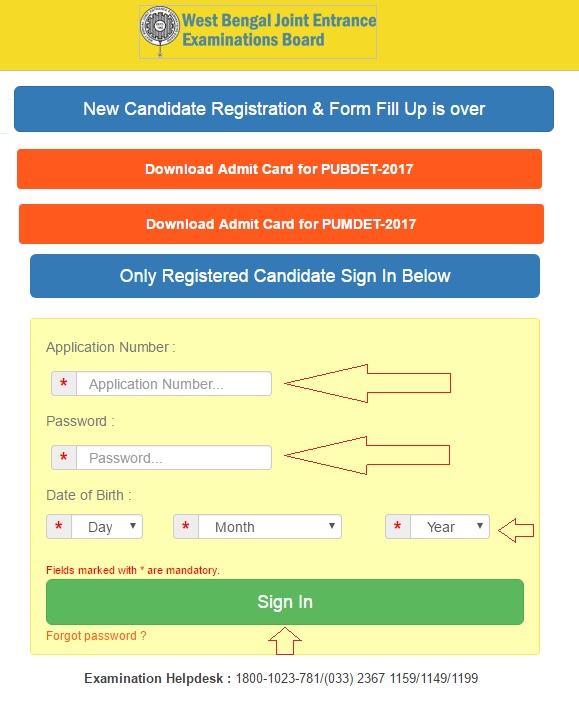
All the related candidates are suggested to download their PUBDET / PUMDET 2017 e-Admit Card as following the below mentioned few simple steps.
Steps to downloading of PUBDET / PUMDET e-Admit card
- Candidates can logon to below given following PUBDET / PUMDET Admit card links
PUBDET Admit Card Download http://pubdet-2017.wbjeeb.in/usertest/Login.aspx
PUMDET Admit Card Download http://pumdet-2017.wbjeeb.in/usertest/Login.aspx
- Now enter your Application Number, Password & Date of Birth
- Click on Sign in button to display your e-Admit card
- Finally check and take print out of the e-Admit card copy online.
Online Admit cards available from 18th April 2017 to 30th April 2017
Instructions for candidates
- Candidates should be downloaded their PUBDET / PUMDET 2017 e-Admit card in between on above dates.
- You should check your examination date, time & center name in your online downloaded admit card only.
- You should required to bring your online downloaded e-Admit card printout copy, along with any one of photo proof identity card like Aadhar card / Voter card / Ration card / Driving license / etc to examination center. (Without proper admit card there is not allowed in to examination hall)
- Candidates are required to appear at examination center before 30 minutes to start the test.
Note: You should preserve your e-Admit card at safe place, after completion of PUBDET / PUMDET examination up-to completion of admission process, because your will be needed to submit your admit card at the time of admission counselling certificate verification process, as well as at the time of admission.
PUBDET Read more : http://www.wbjeeb.in/pubdet.aspx
PUMDET Read more : http://www.wbjeeb.in/pumdet.aspx
If any candidates facing problem while downloading of their PUBDET / PUMDET e-Admit card, you feel free to tell us through below comment session. We will check your queries and replay you as soon as possible.