Andhra Pradesh Rythu Runa Mafi 2017 Third Phase list has been announced for eligible farmers of Rythu Runa Mafi Yojana 2017 through AP State Portal – Official portal of Andhra Pradesh Government official website at apcbsportal.ap.gov.in. Andhra Pradesh government has also provided an option of checking the loan status of AP Rythu Runa Mafi 2017 online for farm loan waiver scheme under which an amount of Rs. 3600 crore has been waived off by the government in 2017 3rd phase.
Rythu Runa Mafi 3rd Phase List & Loan Status
Check at : http://apcbsportal.ap.gov.in/Debtwaiver/Login.aspx
Official website : http://apcbsportal.ap.gov.in
Andhra Pradesh state government has released the Family Loan (Phase I & Phase II) List in online, Now you may check your Debt Relief / Family Loan Status (Phase I & Phase II Release) at http://apcbsportal.ap.gov.in/loanstatus/ap runa mafi List, Phase I & Phase II Debt Relief of ap, debt relief Status online check, family loan relief phase 1 and 2 list of selected and rejected list, ap debt relief 2nd phase rejected candidates list, ap family loan selected candidates status, ap debt relief status card, Rythu Runa Mafi List available at APCBSPORTAL
Are you looking for your government of Andhra Pradesh Debt Relief status card print? Then you are in the right place here you can follow the given procedure to get your Family Loan Status card for Phase I & Phase II Release.
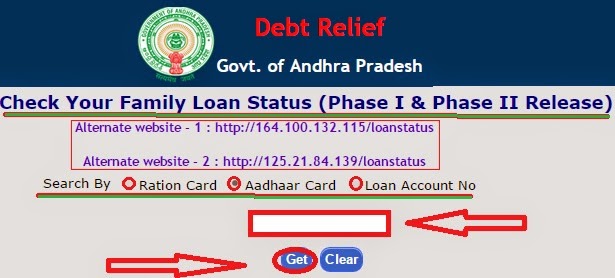
The candidates who are eligible for AP debt relief, you all are advised to get your family loan status card through online. To find the status of Debt Relief you can follow the below given few simple steps.
Open the website link in your browser : http://apcbsportal.ap.gov.in/loanstatus/
Or
Alternate website – 1 : http://164.100.132.115/loanstatus
Alternate website – 2 : http://125.21.84.139/loanstatus
For Telangana state: http://sarkarbhumi.telangana.gov.in
Here in this search page you have to select any one from
1) Ration Card
2) Aadhaar Card
3) Loan Account No
If you select Ration Card/ Aadhaar Card :
Enter the Ration Card/ Aadhaar Card ID in the given box
If you select Loan Account No option :
Here you need to fill “Bank Name, Branch & Loan Account No”
- Click on “Get” button
- Now you get your account details page
- Please conform the page details belongs to you or not
- After completion of conformation you can get your Debt Relief card print out
There has 10 rows in your print out paper those are given below followed
| 1 | Sl.No |
| 2 | Ration Card No |
| 3 | Aadhaar Card No |
| 4 | Farmer Name, Father Name, Address |
| 5 | Bank Branch |
| 6 | Nature of facility Working Capital for Nature of Land proof document Owner/Tenant |
| 7 | Survey No’s (PPB No) |
| 8 | Loan A/C No Disbursement Date |
| 9 | Crop details -extent (sof ) & Total Eligible Extent(A.C) |
| 10 | Remarks |
For any more technical problems please Call Center No’s :
1. 1100 (from Landline)
2. 1800 425 4440
3. 1800 103 2066

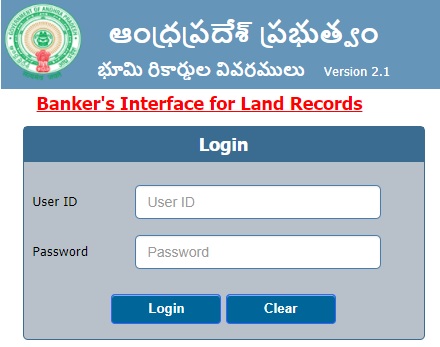
Can you please government respond poor people problems