Karunya Entrance Examination is a National Level Pen and Paper based Exam, conducting for admission into various B.Tech and M.Sc Integrated Courses university the university. The KEE 2016 Hall Tickets will be available to download online official website at www.admissions.karunya.edu from 12th April 2016 (Tentatively).
Recommended :
Karunya KEE 2016 Question Paper Pattern | Exam Centre List
KEE 2016 Score Card | Counselling & Admission Process
Important notes :
-
KEE Entrance Test 2016 E-Hall Ticket available only for B.Tech. / M.Sc. Integrated Course candidates
-
The successfully applicants for KEE 2016 will get the application number and the examination centre will be sent through SMS / Email mention.
-
Those Candidates only able to download the KEE 2016 E-Hall Ticket from the Karunya’s website.
-
There is available Spot Registration and for KEE Spot Hall Ticket - If any incomplete applications, Karunya University not provide hall ticket for those applicants
-
Candidates who have not studied Physics, Chemistry and Mathematics or Biology or Botany and Zoology will be considered for M.Sc. Visual Communication (Integrated course) and hence they may not able to download the E- Hall Ticket.
Important Dates to Remember of KEE 2016
Online application submission start from: 09 November 2015
Sale of application forms from: 1st December 2015
Last date for application submission: 11th April 2016
Online Hall Tickets available to download from : 12th April 2016
Date and Time of KEE Entrance test: 23rd April 2016 (02.30 PM to 05.00 PM)
Publication of KEE 2016 rank/ merit list: 30th April 2016
Counselling dates : 11th, 12th and 13th May 2016 (Tentative dates)
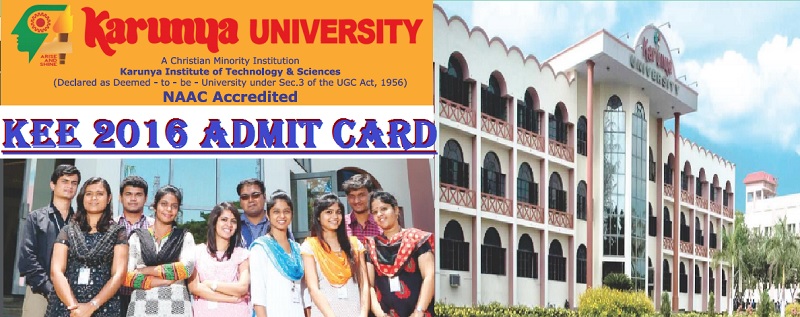
KEE 2016 E – Hall ticket
- All the successfully applicants for KEE 2016 for B.Tech / M.Sc Integrated course admission 2016-17, will get the message to download their hall ticket from the Karunya University admission branch.
- The eligible candidates who got the sms / email are able to download the KEE E-Hall ticket 2016
- The related candidates can follow the below mentioned few simple steps and download E-Hall ticket easily online.
The KEE 2016 Hall Ticket / Admit Card likely available to download from : 12th April 2016 (Tentatively)
Process to download KEE E-Hall Ticket
- Logon to http://admissions.karunya.edu
- Find the KEE Hall Ticket 2016 Page link and open it
- Enter your application number and Date of Birth.
- Check your E-Hall Ticket Details (like student name, Exam centre)
- Finally take print out of online hall ticket
The persons who are going to appear for KEE Entrance test, must bring their hall ticket to examination hall, there will be hall ticket verification process by the invigilators before starting the Exam.
Note :
Candidates are required to keep your hall ticket with you up-to completion of counseling / admission process, because the E – Hall Ticket is an important document. The candidates are advised to retain this E – Hall Ticket to produce at the time of counseling and admission.
Instructions for candidates:
- The E-Hall ticket once downloaded should be carefully examined by the candidate.
- Candidates should bring the print out of the E-Hall Ticket along with any one of the (12th Class Hall ticket/ Driving License/ Passport) ID proofs in original to appear for the Karunya Entrance Examination – 2016 (KEE – 2016).
- No candidates shall be allowed to enter the examination hall half-an-hour after the commencement of the examination.
- The candidates shall be permitted to leave the examination hall only after the completion of the examination.
If any queries regarding above topic please contact the admissions officer by Email: admissions@karunya.edu
Leave a Reply